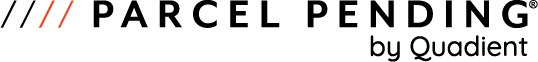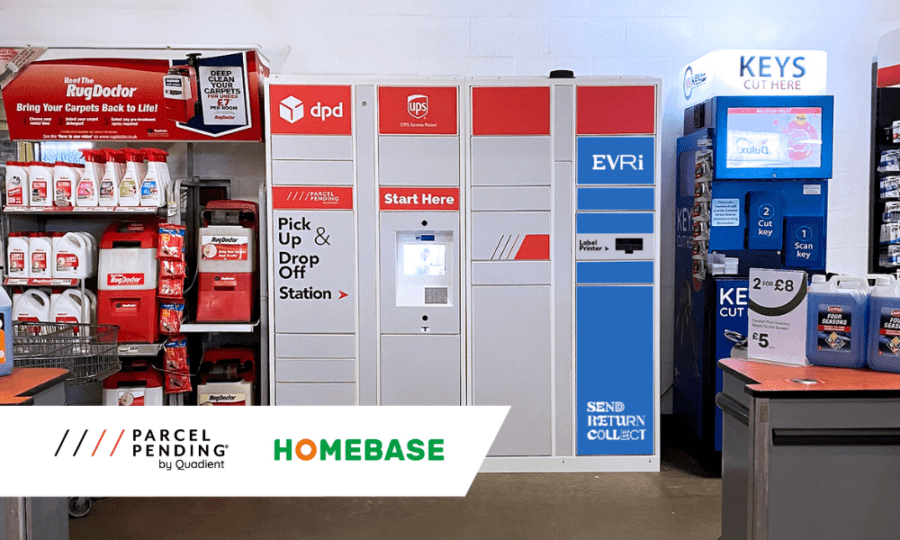Our Blog
How to Reroute a Package (Royal Mail, Evri, Amazon, DHL, DPD)
5 Min Read
Written by: Parcel Pending
Rerouting a package can feel confusing, particularly when every carrier does it differently. You might be going on holiday, or you recently moved and forgot to provide the correct address to the sender, or maybe the sender has the incorrect address. Whatever the reason, here’s how you can contact the major couriers to have your packages rerouted (in most cases).
Whichever carrier you are expecting a package from, be sure to stay alert to potential scam emails/texts from scammers who pretend to be couriers.
4 Reasons to Reroute a Package
There are myriad reasons for needing to reroute a package or conduct a package intercept. Here are the top four:
- You’ve Moved – You thought you filled out all the correct forms and made the necessary delivery changes, but invariably a package delivery is en route to your old shipping address.
- You’ll Be Out of Town – With the freedom to travel luring us away, balancing shipping schedules with holidays is often challenging.
- You Noticed a Scam – eBay, Poshmark, Etsy, and other users of central marketplaces sometimes recognise that they’ve shipped an erroneous order before the money has cleared and need to suspend it before the carrier makes their first delivery attempt.
- You Wrote the Wrong Address – This “oops” typically happens when you are in a hurry, your phone spell check deceived you, or you unwittingly transpose the numbers of an address.
Thankfully, most major parcel carriers allow you to reroute a package to another address for delivery – provided you make the request online and the parcel hasn’t been delivered yet. Here’s a rundown on how each carrier deals with rerouting.
How To Reroute a Package From The Major Couriers:
How to Reroute an Amazon Package
To update the shipping address for an Amazon order that has not yet entered the shipping process, visit the “Your Orders” tab on Amazon.com or in the Amazon mobile app.
To change your order information:
- Go to Your Orders.
- Select the “Order Details” link for the order you want to change.
- Follow the on-screen instructions to change the information.
To update the delivery address for a third-party seller order that has not yet entered the shipping processes, contact the seller directly to provide your correct address. For most third-party sellers, this will likely involve requesting a cancellation and placing another order to your preferred address.
However, once an Amazon package has shipped, you cannot update the original address for your order. If you are unable to update your old address for an order shipped by Amazon or a delivery attempt for an Amazon delivery failed, please refer to their information on Undeliverable Packages here. Whether you’re updating an order from Amazon or a third-party seller, you’ll likely need to request a cancellation and order again.
How to Reroute a Royal Mail Package
Rerouting a package with Royal Mail is also relatively straightforward. On the day of delivery, you will receive a notification via email, phone or push notification within the Royal Mail App with more information about when to expect your parcel (this is usually a 3-hour window). This will also notify you if a signature is required for the delivery. Within your notification, there will be a link to the Royal Mail ‘Track and Trace’ page.
- Click on Change Delivery Options.
- Enter the item barcode and delivery postcode.
- Select your preferred delivery option from those which are available and submit.
How to Reroute a DPD Package
Rerouting a package with DPD is also relatively straightforward. The morning of your delivery, if you have provided a mobile contact number, they will usually text with an estimated time of delivery for that day. To reroute, you simply click on the link within the text which will take you to a number of options, including ‘Deliver to a neighbour’ ‘Deliver to a safe space’ ‘Change the delivery day’.
DPD are unable to change the delivery address, however, they are able to reroute your package to a local pickup shop, or parcel locker where it will be available to pick up by midday the following day. If you need to change the delivery instructions for the parcel to an entirely new address, you will need to contact the sender.
Alternatively, visit the DPD website for the full range of options available: DPD (UK) – Help.
How to Reroute an Evri Package
Diverting a parcel with Evri is a simple process. If you have a package that is due to be delivered, Evri gives you the opportunity to add information for the driver about where you would like them to deliver your parcel to instead – for example, a neighbour, a ‘safe place’, or a local electronic locker hub. Please note, if your sender has requested a household signature, Evri will be unable to divert your parcel.
To divert your package, first, go to Evri’s parcel tracking page.
- Enter your 16-digit tracking number and select “Track”
- Select “Change delivery options’
- Confirm the delivery postcode
- Select a delivery option from those provided:
- My address – they will deliver to your original address with a maximum of 3 delivery attempts
- A ParcelShop – collect your parcel from your local Evri ParcelShop
- A Locker – collect your parcel from your local parcel locker
- A Safe Place – choose a place where your courier can leave your parcel
- Or a preferred neighbour – choose which neighbour your courier will leave your parcel with)
How to Reroute a DHL Package
To divert your package, first go to the DHL website, or download the DHL app by searching ‘DHL Parcel UK’ in your app store.
- Enter your reference number (Shipment number / Receipt ID, Card number, or Customer reference number), and delivery postcode.
- Select ‘Find your parcel’
- Select ‘Manage delivery’
- Select a delivery option from those provided:
- Rearrange delivery to another day.
- Arrange delivery to go to your local DHL Parcel UK ServicePoint
- Arrange delivery to go to your local DHL Locker Point
Receiving Packages with Parcel Pending
Whether you accidentally provided the wrong address or your package wasn’t delivered before your vacation, the need for rerouting a package to a different address is real. Knowing how to conduct package interception or parcel redirection to a different address can make your life just a little easier.
Parcel Pending by Quadient is the leading provider of package management solutions for residential, commercial, retail, and university properties. Our state-of-the-art smart locker solutions and world-class customer service support more than 4 million users worldwide.