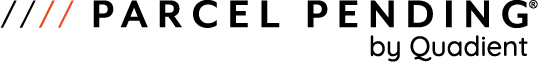Multifamily
How to Reroute a Package (USPS, FedEx, UPS)
Written by: Parcel Pending
7 Min Read
Published: April 5, 2022
Updated: March 31, 2023
Rerouting a package can feel confusing, particularly when every carrier does it differently. You might be going on vacation, or you recently moved and forgot to provide the correct address to the sender, or maybe the sender has the incorrect address. Whatever the reason, here’s how you can contact the major couriers to have your packages rerouted (in most cases).
4 Reasons to Reroute a Package
There are myriad reasons for needing to reroute a package. Here are the top four:
- You’ve Moved – You thought you filled out all the correct forms and made the necessary delivery changes, but invariably a package delivery is en route to your old shipping address.
- You’ll Be Out of Town – With the freedom to travel luring us away, balancing shipping schedules with vacation time is often challenging.
- You Noticed a Scam – eBay, Poshmark, Etsy, and other users of central marketplaces sometimes recognize that they’ve shipped an erroneous order before the money has cleared and need to suspend the delivery.
- You Wrote the Wrong Address – This “oops” typically happens when you are in a hurry or you unwittingly transpose the numbers of an address.
Thankfully, virtually all major parcel carriers allow you to reroute a package to another address for delivery – provided you make the request online and the parcel hasn’t been delivered yet. Here’s a rundown on how each carrier deals with rerouting.
How To Reroute a Package From The Major Couriers:
How to Reroute an Amazon Package
To update the shipping address for an Amazon order that has not yet entered the shipping process, visit the “Your Orders” tab on Amazon.com or in the Amazon mobile app.
To change your order information:
- Go to Your Orders.
- Select the “Order Details” link for the order you want to change.
- Follow the on-screen instructions to change the information.
To update the delivery address for a third-party seller order that has not yet entered the shipping processes, contact the seller directly to provide your correct address. For most third-party sellers, this will likely involve requesting a cancellation and placing another order to your preferred address.
However, once an Amazon package has shipped, you cannot update the address for your order. If you are unable to update your address for an order shipped by Amazon or a delivery attempt for an Amazon delivery failed, please refer to their information on Undeliverable Packages here. Whether you’re updating an order from Amazon or a third-party seller, you’ll likely need to request a cancellation and order again.
How to Reroute a FedEx Package
Rerouting a package with Federal Express (FedEx) is also relatively straightforward. However, getting an estimate for the additional cost involved typically requires talking to a customer service agent versus the more easily accessible USPS chart noted above.
Creating a free FedEx Delivery Manager account turbocharges any changes you want to make to your inbound or outbound packages. You can have your packages held, redirected to a local FedEx office (also free), or even sent to a local Walgreens or Dollar General store. Another advantage of the Delivery Manager app is that it allows you to sign for a package in advance of delivery as long as it does not require an adult signature.
FedEx embraces smart lockers for you to retrieve your package without standing in line. When your parcel is ready for pick-up, you’ll receive an email message or text allowing you to open your locker at your destination point in as little as 10 seconds. Hint: download the FedEx app before you go. The FAQs for FedEx are here.
To redirect your package to be held for pickup at one of the company’s FedEx locations or participating retail partners, go to the company’s tracking page and follow these steps:
- Enter your tracking number or reference number.
- Select “Manage Delivery,” then “Hold at Location.”
- Click “Continue” to acknowledge that your delivery date may change as a result of requesting that FedEx hold your package.
- Choose the location where you want your package to be sent from the options provided.
- Provide your contact information, i.e., phone number and/or email, so FedEx can notify you when the package is ready to be picked up.
- Review your location selection and recipient contact information and click “Submit.”
- Confirm your request for “Hold at Location” and click “Done.”
How to Reroute a USPS Package
The United States Postal Service (USPS) Package Intercept® program has morphed slightly over the course of the pandemic. Whereas previously you could make an address correction or reroute your shipment to a new address, today you only have two choices:
- Return the item to the sender/shipper
- Have the package held for pickup at the controlling post office of the destination address
For a package to be eligible for this delivery option, it must have a USPS tracking number or a barcode. The fee for this service ranges from $9.00 for a small flat rate Priority Mail envelope to fees in the hundreds of dollars for heavy packages going across the country. You can check this chart for the exact fees.
You must also have a USPS.com account before you can use Package Intercept. No account? No problem. It’s quick and easy to create an account here. For even more information, here’s the link to the USPS Package Intercept service FAQ page.
For $15.95, USPS Package Intercept lets the sender or the receiver stop delivery or redirect a package, letter, or flat that isn’t out for delivery or has already been delivered. Most domestic mailings with a tracking or extra services barcode are eligible for Package Intercept. You can only request a Package Intercept online.
Once you confirm your package is eligible for Package Intercept, you can request that the destination post office hold the item for you or you can have it returned to the sender.
To reroute a package with USPS Package Intercept, follow these steps:
- Verify that your shipment is eligible for Package Intercept.
- If eligible, log into your USPS.com account and submit your request online.
- After submitting your request, you’ll be provided an estimated total (intercept fee plus estimated Priority Mail postage, if applicable). The USPS will then attempt to intercept and redirect the shipment.
- If the shipment is intercepted, your credit card will be charged the $15.95 Package Intercept fee plus any applicable postage. If the actual postage is greater than estimated, any additional postage will be charged accordingly.
- Your shipment will be redirected to the original sender or held at the local post office for pickup.
How to Reroute a UPS Package
Similar to USPS (details above), you must have an account and a UPS My Choice membership. The basic membership is free (our favorite word) and gives you estimated delivery times, tracking numbers, and inbound and outbound delivery visibility. However, it won’t allow you to reroute a package for free.
Delivering to another address is a flat fee of $14.99 while delivering to a UPS Access Point (such as a UPS store) is a mere $5.99. If you foresee an ever-changing schedule or travel frequently, the $19.99/year Premium paid membership might be a better option for you.
The United Parcel Service’s (UPS) Intercept Program offers you a few options when it comes to delivery changes for your packages:
- Request the parcel be returned to you
- Redirect the UPS package to a different address for delivery
- Reschedule your delivery date
- Request the parcel be held for pick-up by the recipient at a UPS Access Point
UPS also allows you to enable a “hold” function for your packages. You can log in via your dashboard to suspend deliveries for a length of time, direct packages to a neighbor, or pick them up at a UPS store upon your return.
You can reroute or reschedule packages online when you create a UPS.com profile and enable “UPS My Choice.” To reroute a package with UPS My Choice, follow these steps:
- Open “Your Dashboard.”
- Log in to UPS.com to view your “My Choice” dashboard.
- Select “Your Package.”
- Click on “Delivery Options.” If you don’t see “Delivery Options,” the shipper has restricted this option.
- Follow the prompts on-screen.
- Reroute your package to a different location or change the delivery date.
Recieving Packages with Parcel Pending
Whether you accidentally provided the wrong address or your package wasn’t delivered before your vacation, the need for rerouting a package to a different address is real. Given the great cross-country move during the pandemic and the slow return of safe travel, knowing how to intercept or redirect a delivery to a different address can make your life just a little easier.
Parcel Pending by Quadient is the leading provider of package management solutions for residential, commercial, retail, and university properties. Our state-of-the-art apartment parcel lockers, outdoor lockers, and world-class customer service support more than 4 million users worldwide.
If you live in a condo or apartment community that offers Parcel Pending smart lockers, you probably love the convenience of picking up your packages on your schedule – day or night. If you’re going away for a few days on vacation, on a business trip, or to visit loved ones, and you don’t want to be charged storage fees, you can use our free mobile app or the resident portal to set up “Vacation Mode.” This ensures your deliveries will be secured in a locker while you’re out of town.