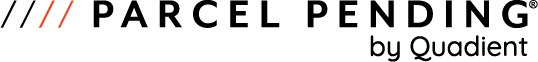3 Min Read
Written by: Parcel Pending
4 Ways to Retrieve Your Package from Parcel Pending Lockers
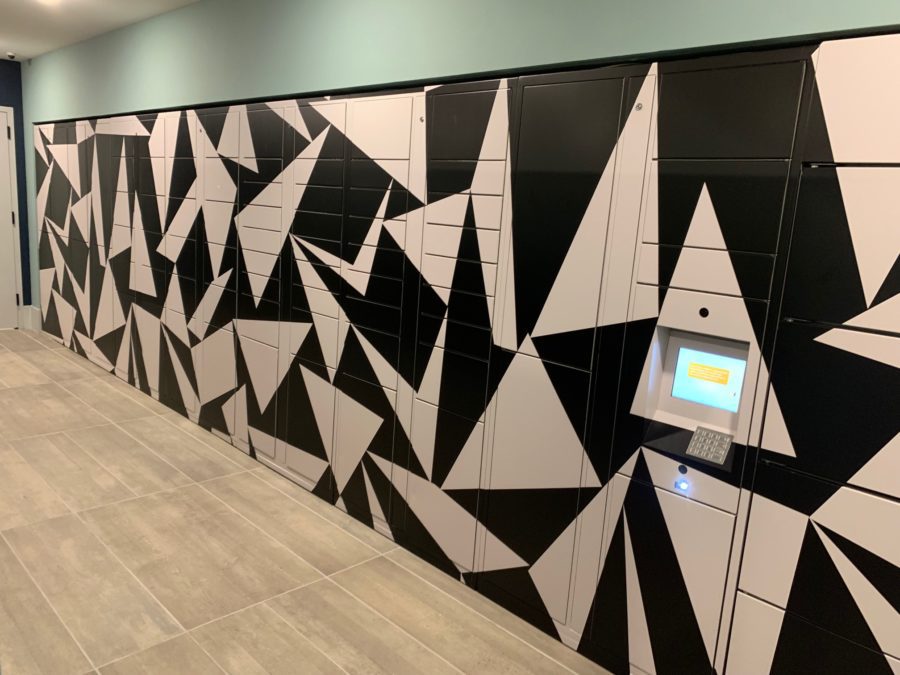
You’ve just discovered that your apartment building has installed Parcel Pending smart lockers, a secure and simple way for you to retrieve your packages 24/7/365. And you’re really excited because now you don’t have to wait for someone to open the mailroom so you can pick up your deliveries, and you also don’t have to stand in line behind other residents collecting their packages.
After a courier delivers your package, you’ll immediately receive an email, app notification, and/or text message alerting you to the delivery. You’ll also receive a unique access code for the locker that allows you to retrieve your package at your convenience and without having to come into contact with anyone.
There are four ways to collect your packages from Parcel Pending lockers:
OPTION 1: Type in your 6-digit access code
- You will receive a unique 6-digit access code via email, app notification, and/or text message.
- Enter the 6-digit code directly into the kiosk or the keypad on the screen.
- The locker door will open, and you can remove your package.
OPTION 2: Mobile app (hands-free) with Bluetooth*
- Open the Parcel Pending mobile app (you have to enable Bluetooth on your phone).
- Select the button labeled “Open Locker.”
- The locker door will open, and you can remove your package.
*This option requires you the Parcel Pending mobile app. To download our app, click here.
OPTION 3: Mobile app (hands-free) with barcode scan**
- Open the Parcel Pending mobile app (you have to enable Bluetooth on your phone).
- Select the barcode and enlarge, then scan the barcode at the scanner located under the keypad at the kiosk.
- The locker door will open, and you can remove your package.
**This option requires you the Parcel Pending mobile app. To download our app, click here.
OPTION 4: Phone number and PIN pick-up
If you are not using an access code, Bluetooth, or barcode scan, here’s how you can access your packages:
- Enter your 10-digit phone number into the kiosk and select “Enter.”
- Enter your unique 4-digit PIN. Note: this PIN does not change and can be found on the “Profile” tab in the mobile app or the “My Profile” section of the resident web portal. You can also have it texted to you from the locker kiosk.
- If you have a package, it will be listed on the screen. Select the package button to open the door.
- Remove your package from the system and close the locker door.
Whether you’re working from home, commuting, or running errands, smart lockers provide a secure, convenient, contact-free way for you to pick up your packages on your schedule. As soon as the courier delivers your package, you get a notification via email, text, or our mobile app — you never have to deal with complicated delivery scheduling. And if you run into any problems, our customer support team is here to help 24/7/365.
With all that to look forward to, it’s no wonder you’re so psyched.
Parcel Pending by Quadient is the leading provider of package management solutions for residential, commercial, retail, and university properties. Our state-of-the-art solutions and world-class customer service support 3M+ users worldwide.
Are you a resident looking for additional support? Contact us here.