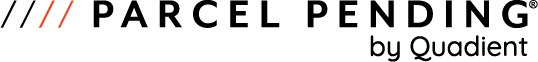Registering for an account varies by property. If you have not received a welcome/registration email from Parcel Pending with the steps to register, please go to my.parcelpending.com and select “Sign Up.” You can try to locate your account by entering the email you provided to your apartment community when you signed your lease. If you still cannot register for an account, please contact your leasing office.
Registering for an account ensures your packages are safely and securely stored in a smart parcel locker until you are ready to retrieve them.
Additionally, some communities require all residents to register for an account or they’ll return your packages to the senders.
To register for your account, go to my.parcelpending.com and select “Sign Up.” You can try to locate your account by entering the email you provided to your apartment community when you signed your lease. If you still cannot register for an account, please contact your leasing office.
Each adult resident must have their own Parcel Pending account. Up to 10 minor dependents can be added as occupants to each primary account.
To register for your account, go to my.parcelpending.com and select “Sign Up.” You can try to locate your account by entering the email you provided to your apartment community when you signed your lease. If you still cannot register for an account, please contact your leasing office.
By registering your Parcel Pending account, you’ll enjoy:
- Real-time delivery notifications
- Peace of mind that your packages are stored safely and securely in the locker system
- A resident support team that will help solve your issues and answer your questions
- Access to your packages 24/7/365
- A mobile app and an online portal where you can:
- Set up vacation mode to ensure your packages are secure in a locker while you’re out of town
- Change accessibility settings
- Add occupants to your account
- And more!
To register for your account, go to my.parcelpending.com and select “Sign Up.” You can try to locate your account by entering the email you provided to your apartment community when you signed your lease.
Each property sets up its fees. Fees can include but are not limited to Registration Fees, Subscription Fees, and Daily Storage Fees. The property determines all fees and amounts.
A valid credit card is required at registration to cover any registration or storage fees that may occur while you use our lockers. Your credit card information is securely stored by a third-party credit card processing company; this process is PCI-compliant. We do not store your credit card information.
If your property charges fees to use Parcel Pending lockers, you must have a valid credit card on file.
There can be multiple accounts associated with a single apartment (e.g., roommates). However, if there are multiple people on a single account, there only needs to be one credit card on file.
To add a credit card, you’ll need to register your account first. Learn how in the Registration section and locate the FAQ titled “How do I register for my account?”
Once registered, log in to your account at my.parcelpending.com and navigate to the section for managing your payment methods. This section might be called “Fee Management” or “Payments” depending on your account type.
Your credit card information is securely stored by a third-party credit card processing company, Authorize.net, which is PCI-compliant. Parcel Pending does not process or retain your credit card data. This ensures that your credit card information is kept safe and secure at all times.
If you do not have a valid credit card on file, your account may be suspended, and you will no longer be able to use the lockers to receive packages. Keeping a valid credit card on file ensures your account remains active, allowing you to continue using the lockers for secure package storage when you’re not immediately available to pick them up.
Before you can put your credit card on file, you will need to register your account. To register for your account, go to my.parcelpending.com and select “Sign Up.” You can try to locate your account by entering the email you provided to your apartment community when you signed your lease.
We will inform you once your package is late after reaching the allotted time limit set forth by your property. Subsequently, your credit card will be charged within 24 hours after notification.
We charge a late package pick-up fee to ensure the timely retrieval of packages, which helps maintain locker availability for all users. This policy allows us to efficiently manage the locker system and provide secure, reliable storage for everyone’s deliveries.
We will charge the card on file up to three times before suspending your account.
To add occupants/create sub-accounts, you’ll need to register your account first. Learn how in the “Registration” section in FAQs.
Once registered, log into your account at my.parcelpending.com. Depending on your account type, the section for managing occupants might be called “My Occupants” or “Sub-Accounts.”
If you have any issues adding new occupants, or if you have additional questions, please contact us at (855) 316-4756.
Log into your account at my.parcelpending.com. Click on “My Profile.” Update your email in the designated area and save the changes.
If you have forgotten your username or password, please use the “Forgot Username” or “Forgot Password” links under the login page and follow the instructions on the screen. If you still cannot access your account, call us at 855-316-4756.
To reset your password, take these steps:
- Go to the portal login page or mobile app.
- Under the password field, click the “Forgot your password?” link.
- Enter your username into the empty field and click the “Reset Button.”
- You will receive an email from Parcel Pending with a link to reset your password.
If you would like to change your username, you will need to call Parcel Pending customer support to make this update. Please call us at (855) 316-4756.
Your property has provided us with your contact information, including your name, email address, and phone number, to set up your account with Parcel Pending. This allows you to receive packages to the lockers associated with your account immediately. To fully customize your account and access all our services, log in and complete your registration using the link in the email we sent you.
Your account is ready to receive packages in the secure locker system.
There are a few reasons why your account status might be pending. If your property doesn’t have any fees, you may only need to add information about your unit. However, if your property requires fees, you might need to add your billing details.
To complete the setup of your account, go to my.parcelpending.com and ensure that all your information is complete and accurate.
Please log into your account at my.parcelpending.com and confirm that you have an active account set up. Or verify the primary resident for your unit has you registered on their account and that your email address, telephone number and/or mobile phone number are correct.
If this information is correct and you are still not receiving notifications, please contact us at (855) 316-4756.
There are two ways to access your package if you accidentally delete your access code notification:
Log in to your account at my.parcelpending.com and view your “Parcel History” page to view the access code for your delivery, or you can contact Parcel Pending at (855) 316-4756 and we can provide you with your access code.
The kiosk will advise the reason for an invalid code entry. Please follow the directions provided on the kiosk. If the locker does not open, or if you continue to receive an “invalid code” message, call us at (855) 316-4756 for assistance.
Try your code again. The locker should sense there is a package inside and allow access. If this does not work, please contact us at (855) 316-4756. We can reset your access code so you can retrieve your package from the locker.
If your locker is empty, please take the following steps:
- Check to see if your package was delivered to your apartment.
- Check your mailbox.
- If you receive 2 codes, try using both access codes. Sometimes, a courier selects a locker that is too small for your package and then places your package in a larger locker. If this is the case, you may receive two notifications.
- Contact us at (855) 316-4756 and we will investigate your situation.
This likely means that your package is too large for the locker. If this happens, please stay near the lockers, and call us at (855) 316-4756 so we can open the locker door remotely. You can also ask your property management team to manually open the door with a key.
Ask your property management team to contact Customer Success and request their assistance in inspecting the lockers.
Please note that if you have a package stuck in the locker, your property management team has a key to open the lockers.
Your account has been deactivated following a notification from you or your previous property management team indicating that you have moved out of the community.
Your account was suspended because you do not have a credit card on file or your credit card is outdated. To reactivate your account, log into my.parcelpending.com and navigate to the section for managing your payment methods. This section might be called “Fee Management” or “Payments” depending on your account type.
You will receive a delivery notification via text, email, or app notification that contains a unique access code. Once you have an access code:
- Go to the lockers indicated in your notification.
- Press the “ Pick-Up” button on the kiosk touchscreen.
- Scan the code or enter the access code provided in your delivery notification.
- Retrieve your package from the locker once it opens.
If your package is in the locker long enough to incur storage fees and you do not wish to be charged:
- Provide your access code to someone you trust and have them pick up your package for you.
- Log in to your Parcel Pending account and set up Vacation mode.
- Call us at (855) 316-4756. We can help set your account to Vacation mode.
Log into your account at my.parcelpending.com and set your vacation dates.
You will receive a delivery notification (text, email, or app notification) with information on how to pick up your oversized package. Depending on your community’s policies, the package could either be at the on-site management office, at the courier’s local delivery hub, or at your front door.
If you are not registered with Parcel Pending, you will not be able to use the lockers. Be sure to register for Parcel Pending ASAP so you can easily utilize our service.
To register for your account, go to my.parcelpending.com and select “Sign Up.” You can try to locate your account by entering the email you provided to your apartment community when you signed your lease.
Your property may or may not have refrigerated lockers. If it does, and if your package indicates that it contains perishables, your package will be delivered to a refrigerated locker. If not, you should pick up your package as soon as you receive the delivery notification.
You can change your locker preferences in the mobile app or portal to ensure your packages are delivered to lockers 4 feet from the ground or lower. Couriers are able to see this information and our system will automatically show them lockers that meet your preferences.
If you receive another resident’s package, please leave it in the locker and call us at (855) 316-4756 so we can notify the correct resident.
Please contact the shipper and/or seller of the item.
Contact your property and the local police to file a police report.
Lockers are designed to be available 24/7 but check with your property to see if they have restricted access to locker locations after-hours.
Couriers are directed to deliver packages to the lockers based on the resident’s name and unit number. The notification will be sent to the resident associated with the registered account.
Couriers are directed to deliver packages to the lockers but if there is a problem, they may deliver directly to your door. Contact your property if this is a continuing problem.
Please call us at (855) 316-4756 and our automated phone system will walk you through the process of marking your package as picked up. Once the package has been marked as picked up through the phone system, please say “Customer Service” to speak with someone to discuss if you are eligible for a refund.
Log in to your account at my.parcelpending.com. Depending on your account type, look for the section labeled either “Moving” or “My Plans.”
Once there, you can mark yourself as moved out of your current community.
Log into your account at my.parcelpending.com and remove the roommate from your account.
If your roommate has an account, they will need to deactivate it or call us directly.
If you are still receiving notifications more than 3 days after moving out, please call us at (855) 316-4756 and the automated phone system will walk you through the move-out process.
Log into your account at my.parcelpending.com and update your profile information.
To ensure you are no longer enrolled in Parcel Pending, please submit a form online, or give us a call at 855-316-4756.
Through the resident portal, you can update your status to reflect a move to a different apartment within the same community. If you’ve already done this, your packages will continue to be delivered to the locker system without interruption. If not, log in to your account at my.parcelpending.com and navigate to the “Moving” or “My Plans” section, depending on your account type.
When you move, it’s important to update any accounts linked to your address, including Parcel Pending. Note that some properties may automatically remove you from the Parcel Pending system. To ensure a smooth transition, please confirm with your property manager.
If your package is in the locker long enough to incur storage fees and you do not wish to be charged, please follow one of the following options:
Provide your access code to someone you trust and have them pick up your package(s).
OR
Log into your Parcel Pending account at my.parcelpending.com and set up Vacation Mode under the Vacation section. Select the dates you will be away and click save.
You will have until 11:59 PM the day you return to pick up your package(s) before you start accruing storage fees.
Call us at (855) 316-4756 for assistance setting up Vacation Mode.
Log into your account at my.parcelpending.com and select the “Vacation” link. Enter your dates and select “Save.”
You can set up vacation mode by selecting the second icon along the bottom of the app screen.
Vacation mode will end at 11:59 PM on the last day of your vacation.
If you cannot set up vacation mode in the portal or the mobile app, vacation mode may not be available at your apartment. Please contact your property management team for more information.
You are not limited in the number of times you can use vacation mode, but if you plan to be out of town for longer than your scheduled vacation days, please arrange to have someone pick up your packages to make room in the lockers for the other residents and to avoid storage fees when applicable.
Your account can be in vacation mode for 30 days at a time.
Storage fees vary by property. Please contact your property management team for more information.
Call us at (855) 316-4756, and our automated phone system will walk you through the process of setting up vacation mode.
Parcel Pending by Quadient is the nation’s leading provider of smart parcel lockers, serving 4M+ users worldwide.
Quadient is the parent company of Parcel Pending.
With over 72 million packages delivered annually, Parcel Pending by Quadient offers a wide range of solutions that ensure the safe and secure delivery and retrieval of packages and online orders. For more information about Parcel Pending by Quadient, visit: parcelpending.com
We work with any and all couriers, including local couriers.
Our customer support helpline is available every day from 4 AM – 9 PM PST.
Currently, we cannot accept alcohol deliveries as they require a signature with proof of age.
Please call us at (855) 316-4756 and we will work through the system-down issue and follow the appropriate steps to resolve the issue.
Please discuss this option with your property.
Please call us at (855) 316-4756.
Yes, but you may need to arrange to have your packages delivered elsewhere if your community requires locker delivery for all packages.
You can submit a web request on our website at any time, as it is accessible 24 hours a day, 7 days a week, 365 days a year.
Additionally, our customer service line is open from 4 am to 9 pm PST every day.
Our SMS chat is available Monday-Sunday, 8:00 AM to 6:00 PM Pacific Time, at (949) 979-5759.
Most phone channel services are available via SMS. However, for credit card updates, please log in to your account at https://my.parcelpending.com/login.
Yes. Our SMS chat channel is staffed by friendly customer relations representatives who are ready to help.
The same functions that are available in the portal are available in the mobile app.
You can! The same functions that are available in the portal are available in the mobile app.
Please make sure you’re using the correct username/password. Your username may be your email. If you’re still having issues, contact us at (855) 316-4756.
If the app crashes, please delete and reinstall, and make sure you have the most updated version of the app. If that doesn’t work, call us at (855) 316-4756 for assistance.
To reset your password, click the “Forgot Password” link and follow the instructions.