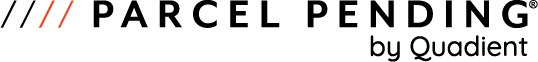4 Min Read
Written by: Parcel Pending
How To Reroute Packages From the Major Couriers

If you live in a condo or apartment community that offers Parcel Pending smart lockers, you probably love the convenience of picking up your packages on your schedule – day or night.
And if you’re going away for a few days on vacation, a business trip, or to visit loved ones, and you don’t want to be charged storage fees, you can use our free mobile app or the resident portal to set up “Vacation Mode.” This ensures your deliveries will be secured in a locker while you’re out of town.
But if you’re going to be gone for a longer period (more than a few days), we recommend that you reroute your deliveries (when possible) to make space in the lockers for others in your community.
You might also need to reroute a package because you’ve recently moved and haven’t updated your address with the sender or the sender has the incorrect address. Whatever the reason, here’s how you can contact the major couriers to have your packages rerouted (in most cases).
How To Reroute Your Deliveries From The Major Couriers:
How to Reroute an Amazon Package
To update your shipping address, payment method, and more, on orders that haven’t entered the shipping process, visit “Your Orders” in your account profile.
To change your order information:
- Go to Your Orders.
- Select the “Order Details” link for the order you want to change.
- To edit orders shipped by Amazon, select “Change” next to the details you want to modify (shipping address, payment method, gift options, etc.).
- Follow the on-screen instructions to change the information.
If you placed an order with a third-party seller that hasn’t shipped yet, you should contact the third-party seller directly to update your shipping address.
Note: you can’t modify orders that have already entered the shipping process. If you’re not able to update the address for orders shipped by Amazon, refer to their information on Undeliverable Packages here. Whether you’re updating an order from Amazon or a third-party seller, you’ll likely need to request a cancellation and order again.
How to Reroute a FedEx Package
To redirect your package to be held for pickup at one of the company’s FedEx locations or participating retail partners, go to the company’s tracking page and follow these steps:
- Enter your tracking number or reference number.
- Select “Manage Delivery,” then “Hold at Location.”
- Click “Continue” to acknowledge that your delivery date may change as a result of requesting that FedEx hold your package.
- Choose the location where you want your package to be sent from the options provided.
- Provide your contact information, i.e., phone number and/or email, so FedEx can notify you when the package is ready to be picked up.
- Review your location selection and recipient contact information and click “Submit.”
- Confirm your request for “Hold at Location” and click “Done.”
How to Reroute a USPS Package
For $15.95, USPS Package Intercept lets the sender or the receiver stop delivery or redirect a package, letter, or flat that isn’t out for delivery or already delivered. Most domestic mailings with a tracking or extra services barcode are eligible for Package Intercept. You can only request a Package Intercept online.
Once you confirm your package is eligible for Package Intercept, you can request that the destination post office hold the item for you or you can have it returned to the sender.
To reroute a package with USPS Package Intercept, follow these steps:
- Verify that your shipment is eligible for Package Intercept.
- If eligible, log into your USPS.com account and submit your request online.
- After submitting your request, you’ll be provided an estimated total (intercept fee plus estimated Priority Mail postage, if applicable). The USPS will then attempt to intercept and redirect the shipment.
- If the shipment is intercepted, your credit card will be charged the $15.95 Package Intercept fee plus any applicable postage. If the actual postage is greater than estimated, any additional postage will be charged accordingly.
- Your shipment will be redirected to the original sender or held at the local post office for pickup.
How to Reroute a UPS Package
You can reroute or reschedule packages online when you create a UPS.com profile and enable “UPS My Choice.” To reroute a package with UPS My Choice, follow these steps:
- Open “Your Dashboard.”
- Log in to UPS.com to view your “My Choice” dashboard.
- Select “Your Package.”
- Click on “Delivery Options.” If you don’t see “Delivery Options,” the shipper has restricted this option.
- Follow the prompts on-screen.
- Reroute your package to a different location or change the delivery date.
If you are experiencing other courier-related issues, check out our related blog on how you can contact each courier’s customer service team.
Parcel Pending by Quadient, the leading provider of innovative package management solutions for multifamily communities, was founded with a simple goal in mind: to make package delivery easy and intuitive for everyone. With nearly 4 million packages delivered monthly, we offer a wide range of solutions that ensure safe, secure, and on-demand resident package retrieval. For more information about Parcel Pending by Quadient, visit: parcelpending.com